The WordPress Admin interface is undeniably one of the most pivotal entry points into the WordPress ecosystem for millions of users and developers. However, despite its critical importance, it has long suffered from design issues that hinder productivity and usability. Below, I address some of the most pressing concerns and propose potential solutions to elevate the user experience.
Disorganized Layout and Plugin Intrusion
One of the most glaring issues with the WordPress Admin area is the lack of organizational consistency. Plugins are allowed to modify almost every page in the admin interface, frequently inserting banners, notifications, or advertisements above the primary content. This clutter not only disrupts workflows but also undermines the professionalism of the platform.
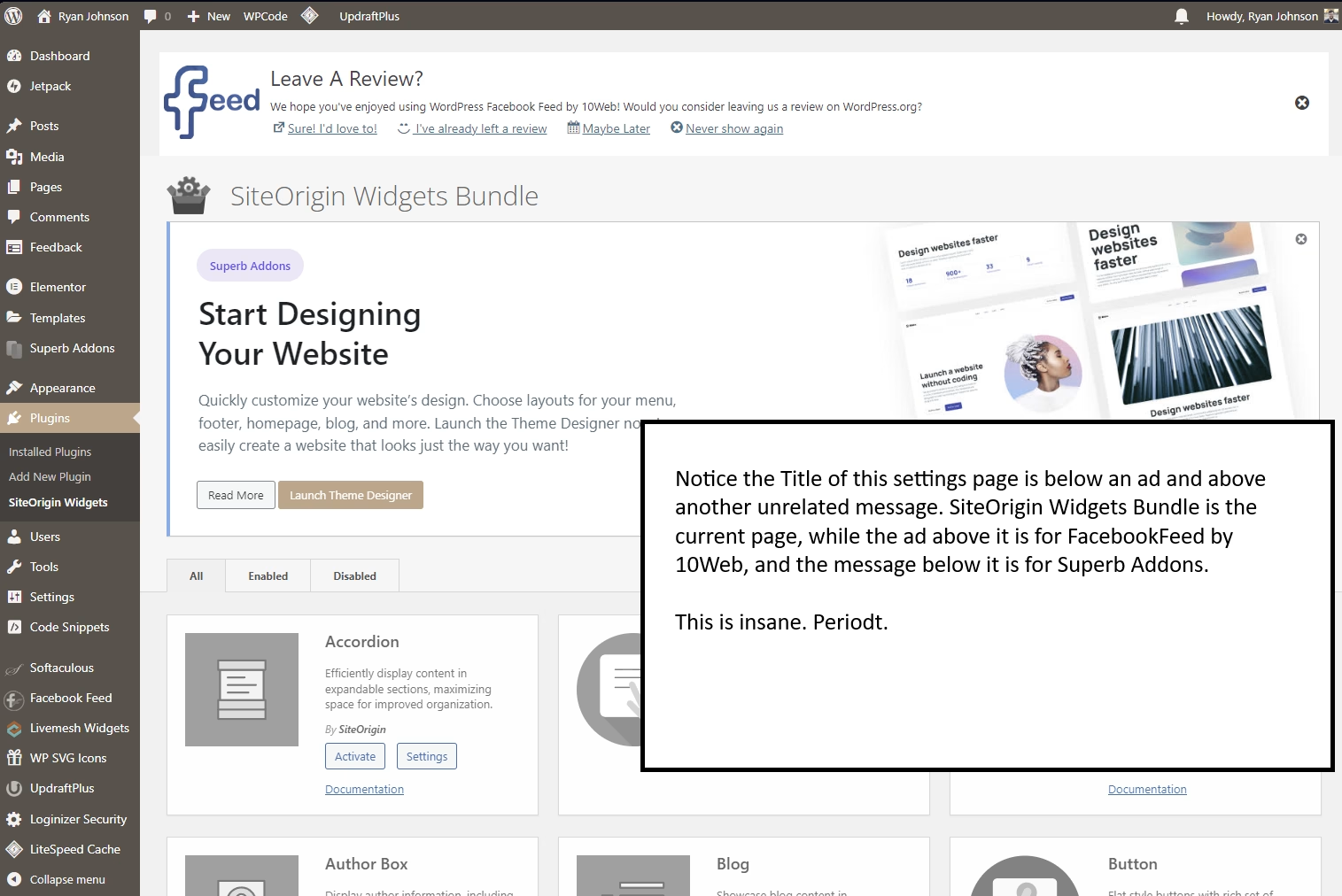
This is what the Side-Bar could look like with minor improvements. But don’t stop your imagination there.
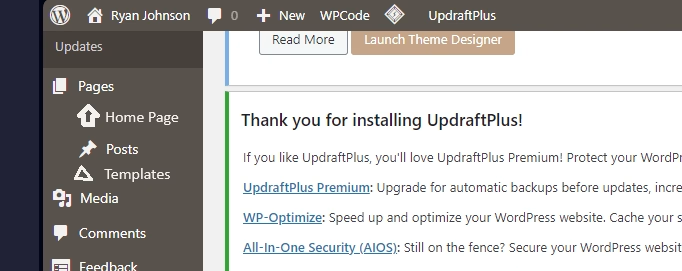
Proposed Solutions:
- Centralized Notification System: Introduce a notification center where all plugin messages, updates, and alerts are aggregated. This would prevent the constant visual interruptions caused by plugin banners on every page.
- Scoped Page Modifications: Restrict plugins from modifying pages globally. Instead, allow them to add their features only within their designated settings or tool areas.
Inconsistent Access Patterns for Plugin Settings
Navigating plugin settings often feels like a scavenger hunt. Different plugins employ varying access patterns, leading to a fragmented user experience. Some settings are buried within submenus, while others create their own top-level menu items, often without clear organization.
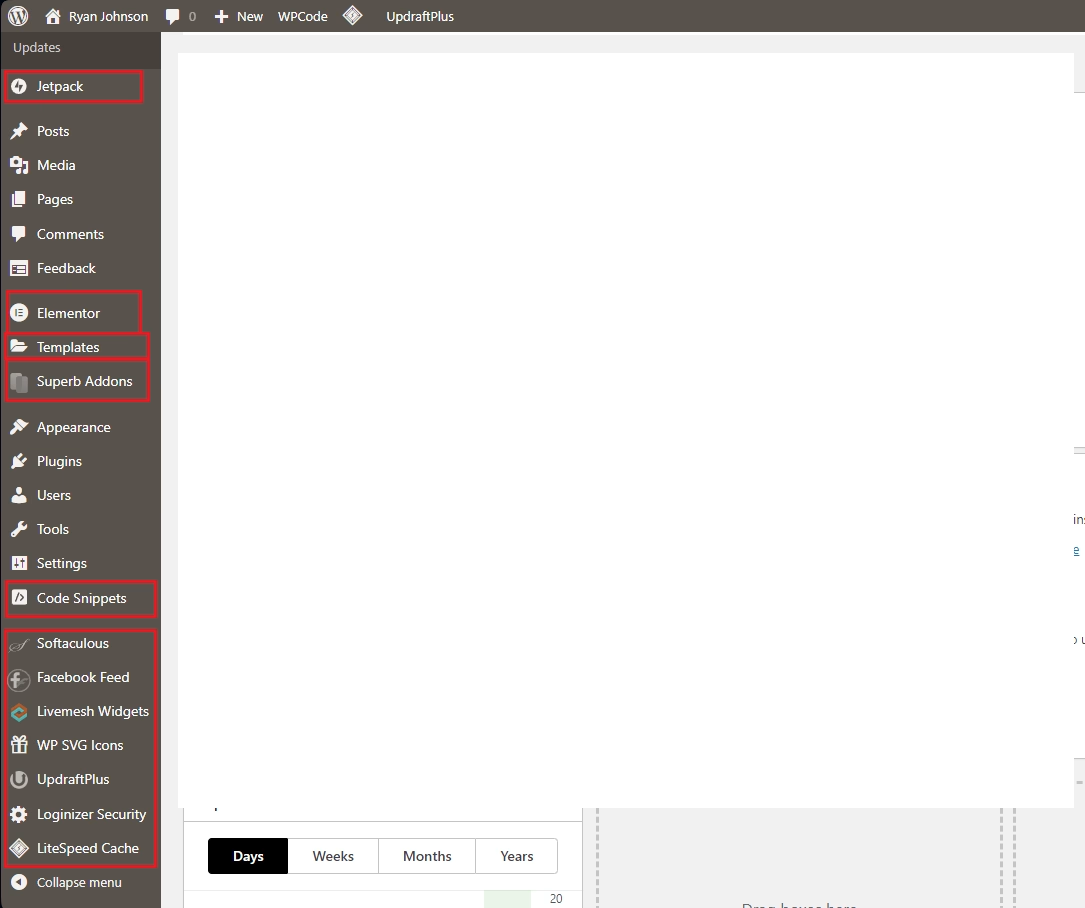
Proposed Solutions:
- Standardized Plugin Menu Structure: Enforce guidelines that dictate where plugins can add their settings. For instance, group all plugin settings under a unified “Plugins” menu. A Plugins menu already exists, so start using it.
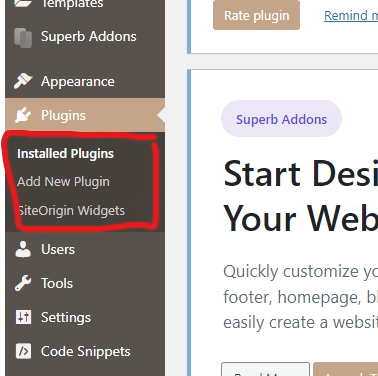
- Author-Based Grouping: Plugins created by the same author should be grouped together for better discoverability. This would also highlight interdependencies and potential conflicts. All plugins and vendors should be organized based on their level of legitimacy:
- Official plugins from WordPress
- Plugins from reputable vendors
- Tag these plugins based on whether each plugin “has support” or “has no support”
- Plugins that have no reputation and no support
Misplacement of Core Menu Items
The default order of menu items, such as placing “Media” and “Posts” before “Pages,” reflects a misunderstanding of the hierarchy of content. Conceptually, pages serve as the foundation of a website, while posts are a subtype of pages.
Proposed Solution: Reorder menu items to reflect logical hierarchies: Pages first, followed by their subtypes (e.g., Posts). This would align the interface with how most users conceptualize website content.
Plugin Conflicts and Implicit Behaviors
Conflicts between plugins are a recurring problem. For example, when two plugins from the same developer are installed, one may deactivate or override the other without clear communication. This implicit behavior is confusing and frustrating for users.
Proposed Solutions:
- Conflict Notification: When a plugin disables another, provide a clear notification explaining the conflict and its cause.
- Grouped Display: Plugins from the same developer should appear grouped together in the plugin list, with clear indications of interdependencies or conflicts.
- Disabled Plugin Visibility: Even when disabled, plugins should remain visible in the list but greyed out, with notes explaining their status and the responsible plugin.
Addressing Advertisements and Spam
The current handling of plugin-generated advertisements and spam messages is another major pain point. These messages often dominate the field of view, detracting from the primary purpose of the admin interface.
Proposed Solutions:
- Notification Center for Ads: Relocate all plugin advertisements and promotional messages to the aforementioned centralized notification system.
- Opt-Out Mechanisms: Allow users to opt out of non-critical notifications from plugins.
A Call to Action
The WordPress Admin interface has remained largely unchanged through several overhauls, perpetuating these long-standing issues. As a community driven by innovation and usability, it’s time for a comprehensive redesign. Addressing these challenges would not only enhance productivity for existing users but also improve the platform’s appeal to new adopters.
By prioritizing logical organization, consistency, and a user-first approach, WordPress can maintain its position as a leading content management system while setting a new standard for admin interface design. Let’s make this drop-dead obvious improvement a reality.
Note: This post was generated by AI and modified with additional information
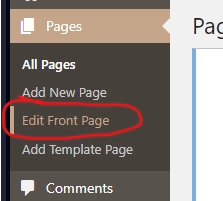
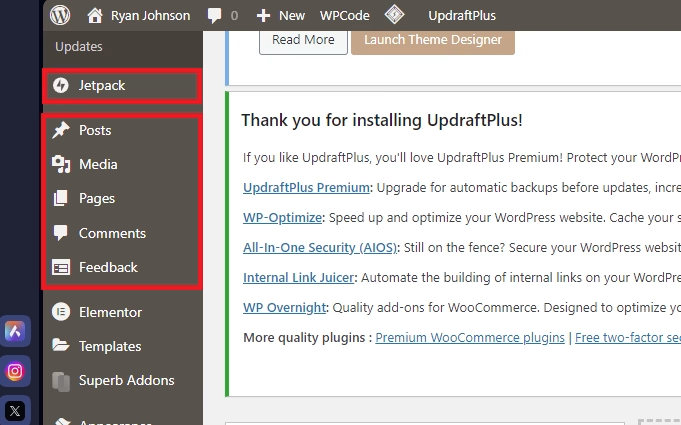
Leave a Smart Comment